Applock - Fingerprint Password1.75
Continue to app
Free Version
App Locker – Lock Your Sensitive Apps!
Are you worried about people finding access to your phone and sensitive apps? Want to stop snoopers from seeing your private photos and videos? If yes, then this app locker is a must-have for you. Applock – Fingerprint Password is a nice app that keeps your private apps and photos safe by locking them behind a password that only you know. It lets you protect your privacy by putting a lock to all of your sensitive apps. This lock can be a password, pattern, or a passcode of your choosing. Anyone trying to open these locked apps will have to provide the unique password, pattern, or passcode or they won’t get access to the app. You can also use this app for hiding your private photos and videos.
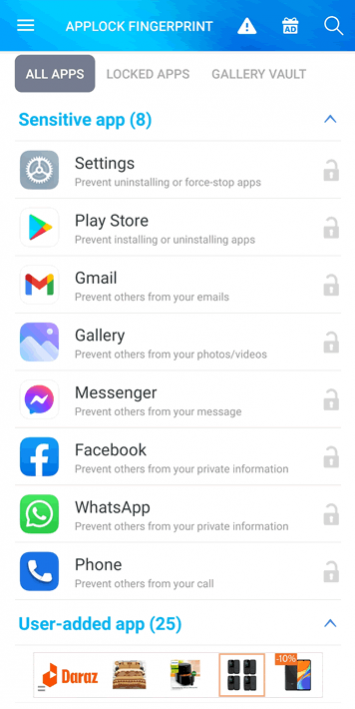
Applock – Fingerprint Password has an intuitive user interface and a user-friendly design and layout. You won’t have any difficulty using this app locker to lock apps on your phone that you don’t want accessed by others. However, you will have to provide a variety of permissions to this app to get it working. Some of these permissions are a little invasive but they are needed for this app locker to do its work. After you have given the required permissions, you can just click the lock icon located in front of the app you want to lock. The app will ask you to choose the type of lock you want for locking the app. There are three types of locks available that include passcode, pattern, and password.
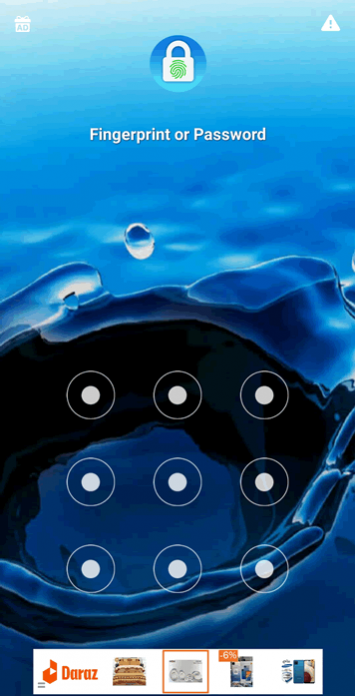
This app locker allows you to use your fingerprint to unlock the app and the other locked apps too. However, this feature only works if your phone has a fingerprint sensor. If any snooper wants to access a locked app by providing a wrong password, they will be locked out of the phone. Similar to the sensitive apps, Applock is capable of blocking unauthorized access to private photos and videos too. It provides a Gallery Vault feature where you can hide all the photos and videos that you don’t want anyone to see. To add photos and videos into secure vault, you have to click the ‘+’ button located at the base of the Gallery Vault screen. It will direct you to your phone’s gallery and let you decide which of the photos need to be hidden.
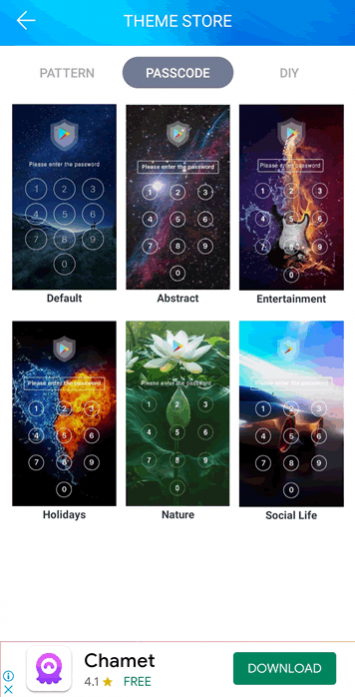
Applock – Fingerprint Password enables you to choose the passcode, password, or pattern of your choice. So, make sure that you pick one that is easy for you to remember. If you forget the password, passcode, or pattern, you won’t be able to access the locked apps too. It is best to choose the type of lock that you are comfortable with. For instance, if remembering a password is easier for you than a pattern then you should be choosing a password instead of a pattern. This app locker offers lots of themes of lock screens to you too. These themes need to be downloaded from the Play Store first before they can be used.
Features:
- Intuitive user interface
- User-friendly design and layout
- Lock sensitive apps using a password or pattern
- Choose pattern or password of your choice
- Hide personal photos and videos in a Gallery Vault
- Option to unlock app using fingerprint scanner
- Lots of themes available for lock screens
Conclusion:
Applock – Fingerprint Password is an app that is aimed at people who are concerned about the safety of their apps and the privacy of their photos on their phones. It allows you to lock your private apps and create a password of your choice to unlock them. You will feel a lot more secure after locking your apps and photos using this App Locker.